If you see this error message when trying to print to PDF, check to see if you have the file “rdpdfutil.exe” in your c:\Program Files (x86)\RealData\{product name}\ folder. If not then it is probably easiest to re-install the software to address this.
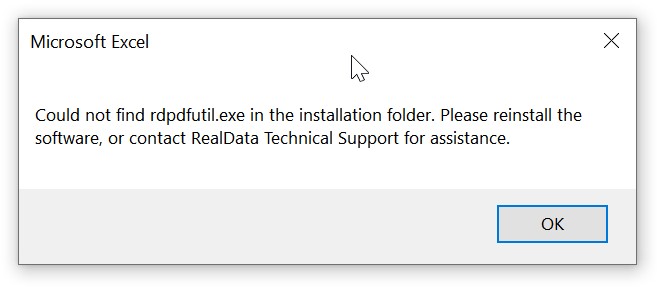
Even if you do have this file, there are other reasons why this error may display. Try re-installing the software, and be sure to download the latest release from your customer account.
It is essential that in the Windows Registry for this product you have a key called InstallFolder – the value must be correctly set to the location of your software. Typically this would be C:\Program Files (x86)\RealData\[Product Name] but it may vary. Registry entries can be found in HKEY_CURRENT_USER\SOFTWARE\VB and VBA Program Settings\RealData\[Product Name]
Also, if you have saved the specific RealData file to a remote location like OneDrive or Dropbox or a network drive, copy/move the file back to your local drive to your Documents folder. It may need to be located locally in order to print correctly.
If this error persists, email us for assistance.