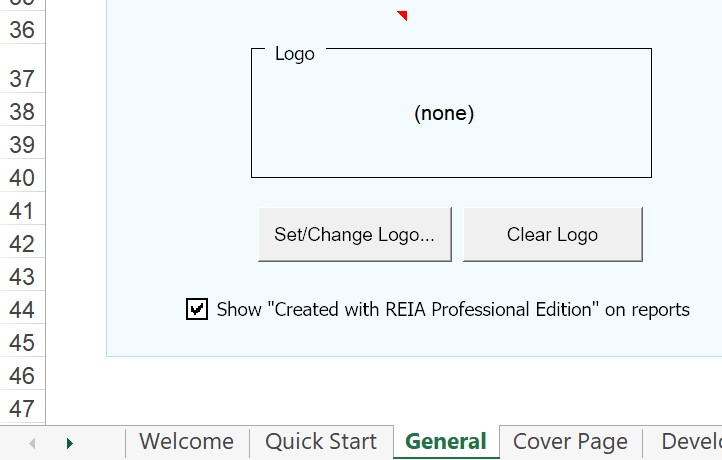Several products including REIA Professional have the ability to add a logo and to add pictures to some reports. The option to add a logo is found on the General worksheet.
In the full versions of our programs you can unprotect any of the report worksheets, so it’s easy to add a picture or logo, though we haven’t automated the process for you. All you need to do after unprotecting the worksheet is go to Insert > Picture > From File Then you can size and place it where you’d like in the report.
Consider also that you can copy and paste content into Microsoft Word. You might create your own report in Word by copying and pasting RealData calculations along with your own content which could include photos and maps.