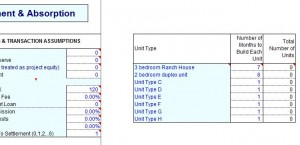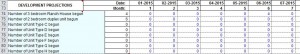Typical projects for On Schedule involve multiple entities such as building lots, houses on their own lots, condominium projects, commercial condos, apartment conversions to condo, etc.
Entity types or unit types are simply the lots or houses or condos. On Schedule allows up to eight unit types, so you would typically group them such as “two bedroom condos” or “1 acre lots.” A unit type could also represent just a single building.
Name your unit types and indicate the amount of time it takes to build them at the top of the Development/Absorption worksheet starting in cell E8.
Hard and soft costs for the overall project are entered in rows 21 to 69. In some simplified project analyses, you might enter your unit costs in this section as well, but more frequently one would configure unit costs on the Construction worksheet. See our Site Costs vs. Unit Construction Costs article for more info.
Begin Construction and Start Selling #
Move down to row 74 on the Development and Absorption worksheet. Indicate in which months you will begin constructing your houses, condos, etc. It is common to begin construction after a due diligence period and not necessarily in the first month of your project. If your project has more than one phase, you can start construction at two or more different points in time. Be sure your total number of units for the overall project add up correctly in column C.
In the image above, four Ranch Houses begin construction in month six, and six duplexes begin construction in month seven.
Configure Your Absorption or Selling Schedule #
In rows 82 through 90, you describe your sales projections. First, you need to understand when units become available for sale. In the above example, 4 Ranch Houses begin construction in month 6 and become available for sale in month 13, after 7 months of construction. Also, 6 duplexes begin construction in month 7 and become available for sale in month 15, after 8 months of construction.
One approach to estimating sales is to say that a certain percentage of the available units will be sold each month. This works well for large projects. You do this by entering the percentage for each month in row 82. In the example below, you are projecting that in each month, 50% of the available units will be sold.
This means that of the 4 Ranch Houses that become available for sale in month 13, 50% of them or 2 units will sell in month 13. In month 14 there are 2 unsold Ranch Houses left, so 50% of that or 1 unit will sell in month 14. In month 15 there is 1 unsold Ranch House left, so 50% of that (rounded up) or 1 unit will sell in month 15. Likewise, of the 6 duplexes that become available for sale in month 15, 3 will sell in month 15, 2 will sell in month 16, and 1 will sell in month 17.
Alternatively, you can make explicit projections of how many units will be sold in each month. This is probably better for smaller deals. To do this, you leave row 82 as 0.00%, and then enter the actual number of units you expect to sell for each unit type, by month, in rows 83 to 90. In the example below, you are projecting that you will sell 3 Ranch Houses in month 13, 1 Ranch House in month 14, and 6 duplexes in month 15.
Configure Selling Price #
In rows 99 to 106, you enter the average selling price for each unit type, by month. In the example below, you are saying that the average selling price of a Ranch House will be $510,000 through month 13, then will jump to $520,000 in month 14. For a duplex, it will be $495,000 in all months.
Note that in months where no units are being sold, the cell is grayed out. Any selling price entered in such a cell is ignored.