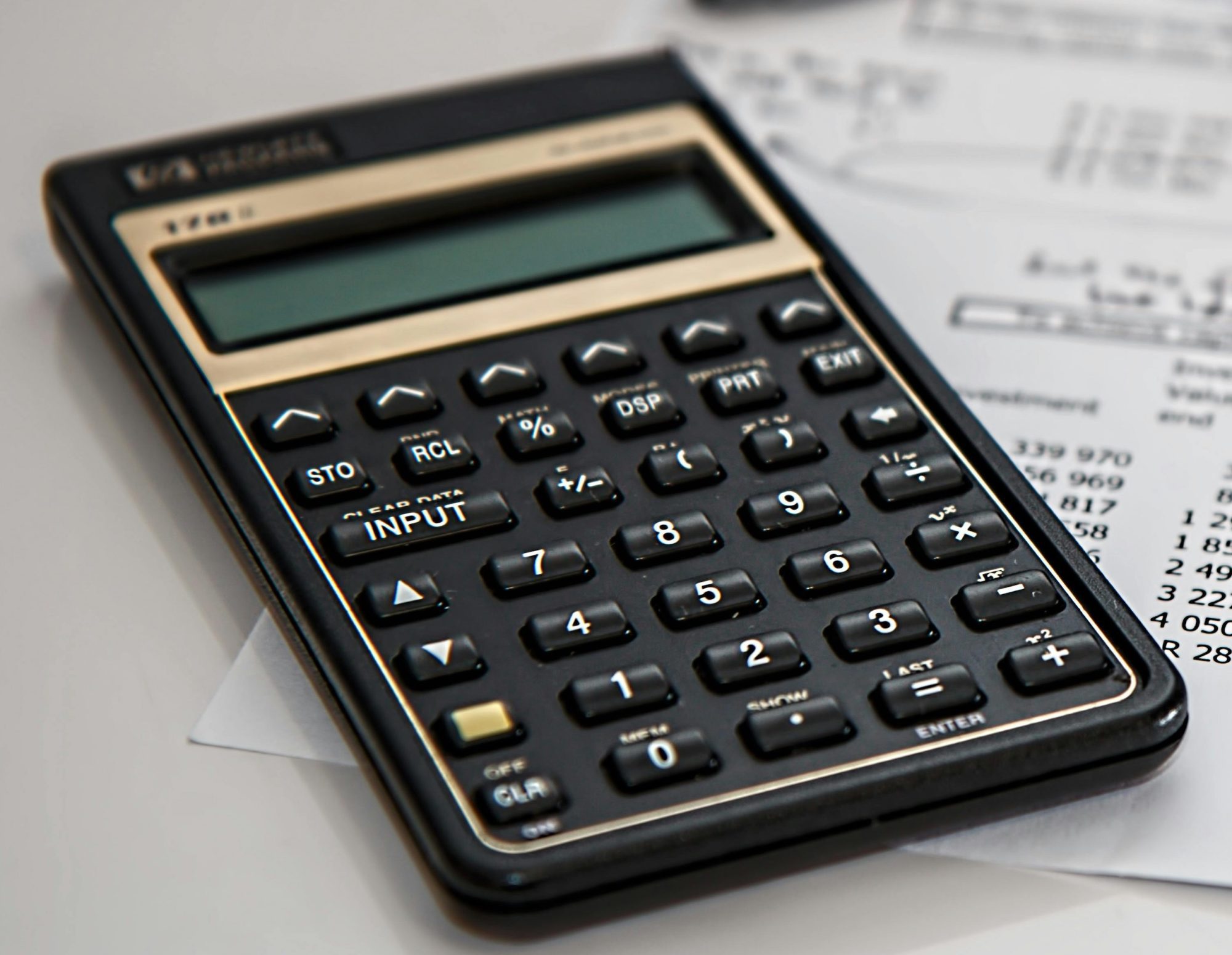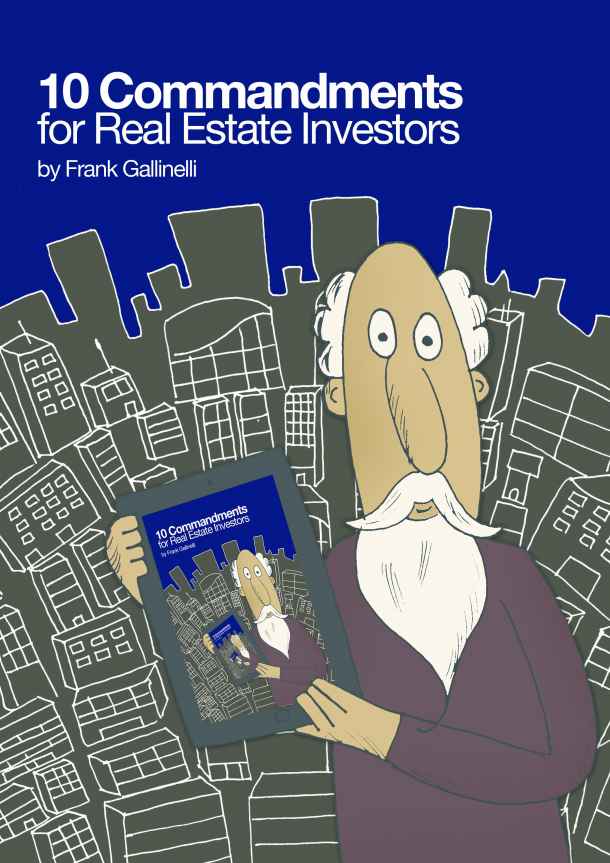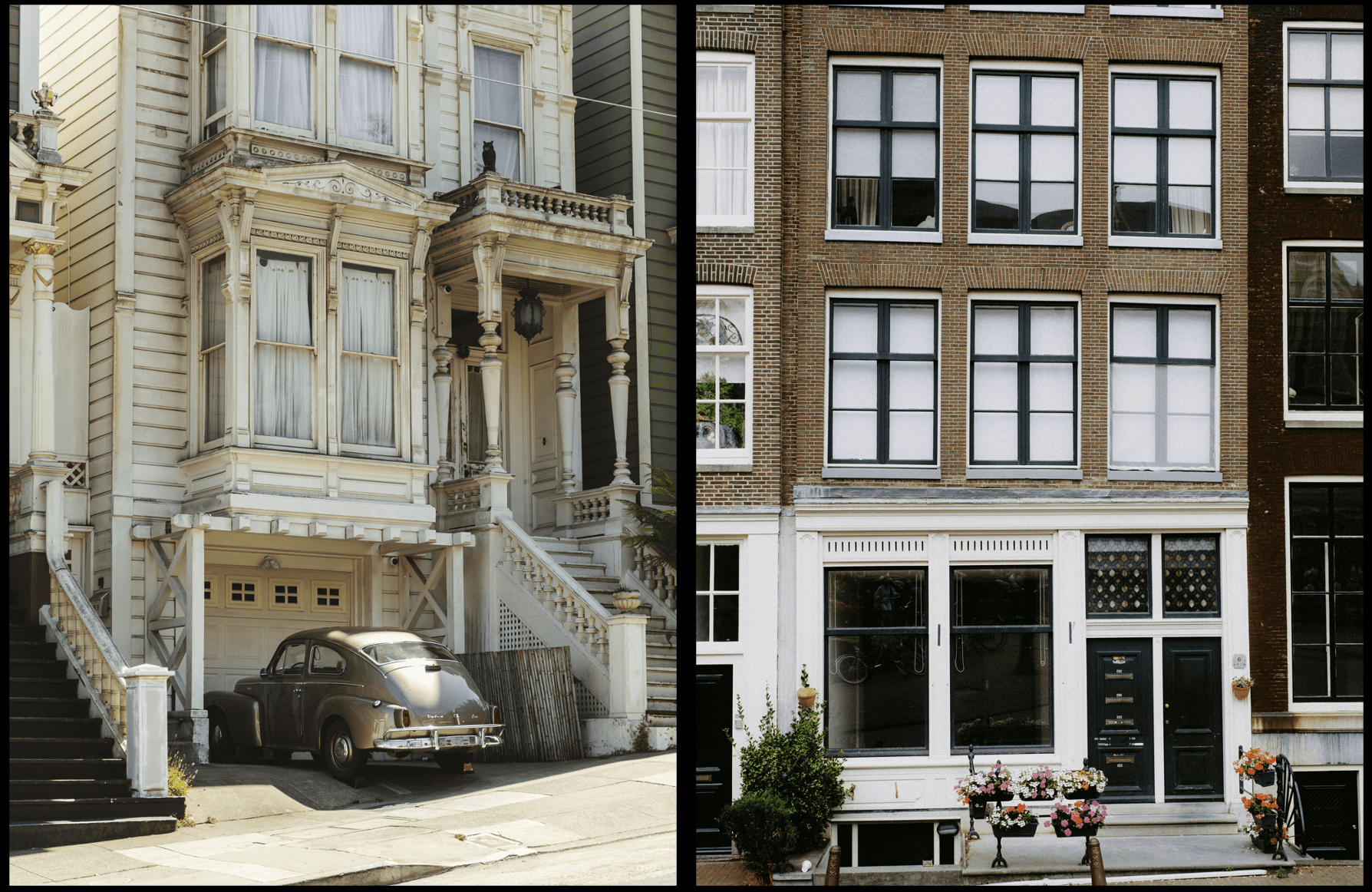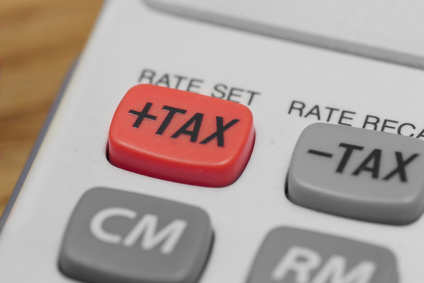
What is Your Marginal Tax Rate, and Why is It Important to You?
There is at least one concept in the U.S. tax system that is both very simple and really important, and yet I find that it is unfamiliar to many. And that concept is the marginal tax rate. What is it and why might it be important to you?