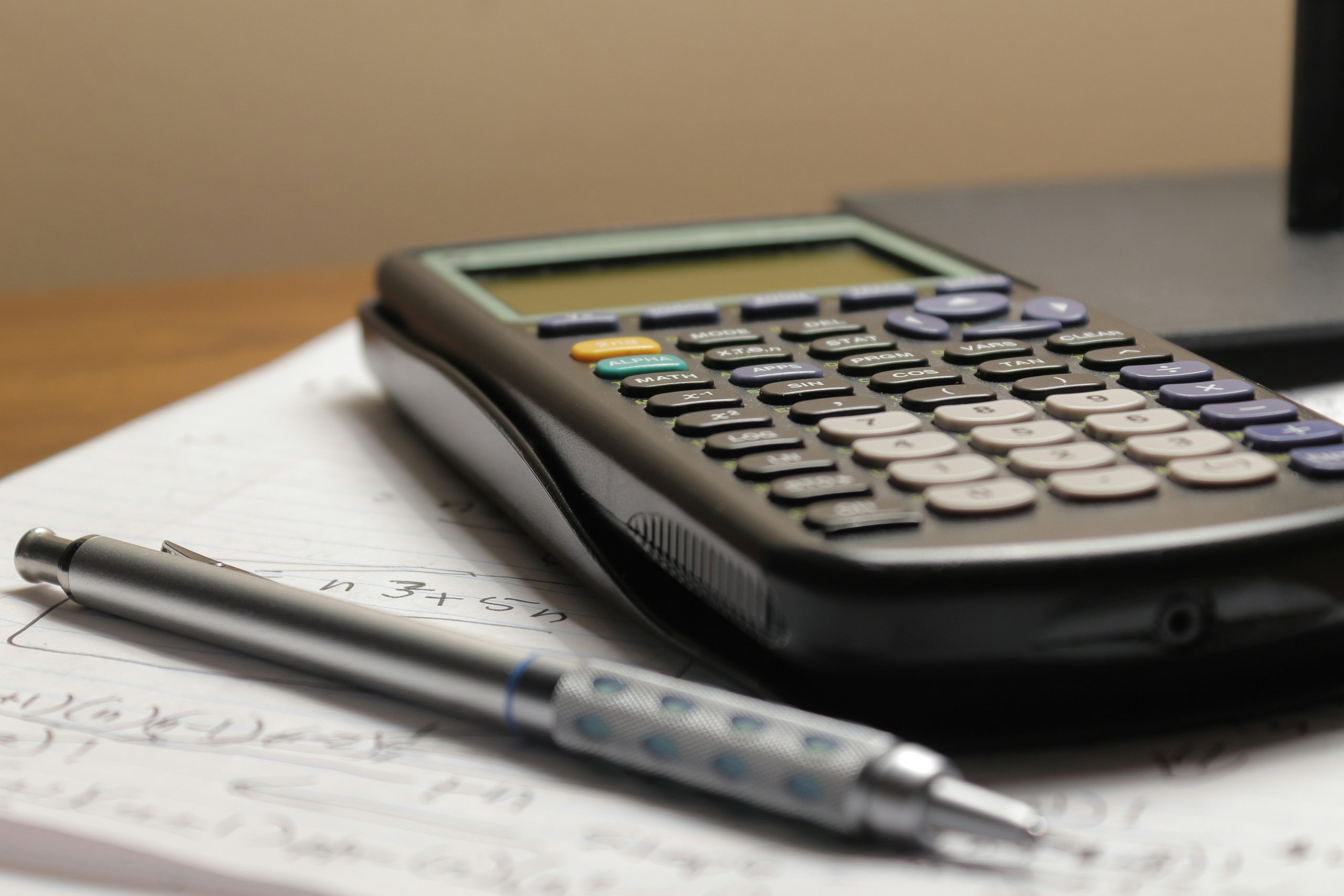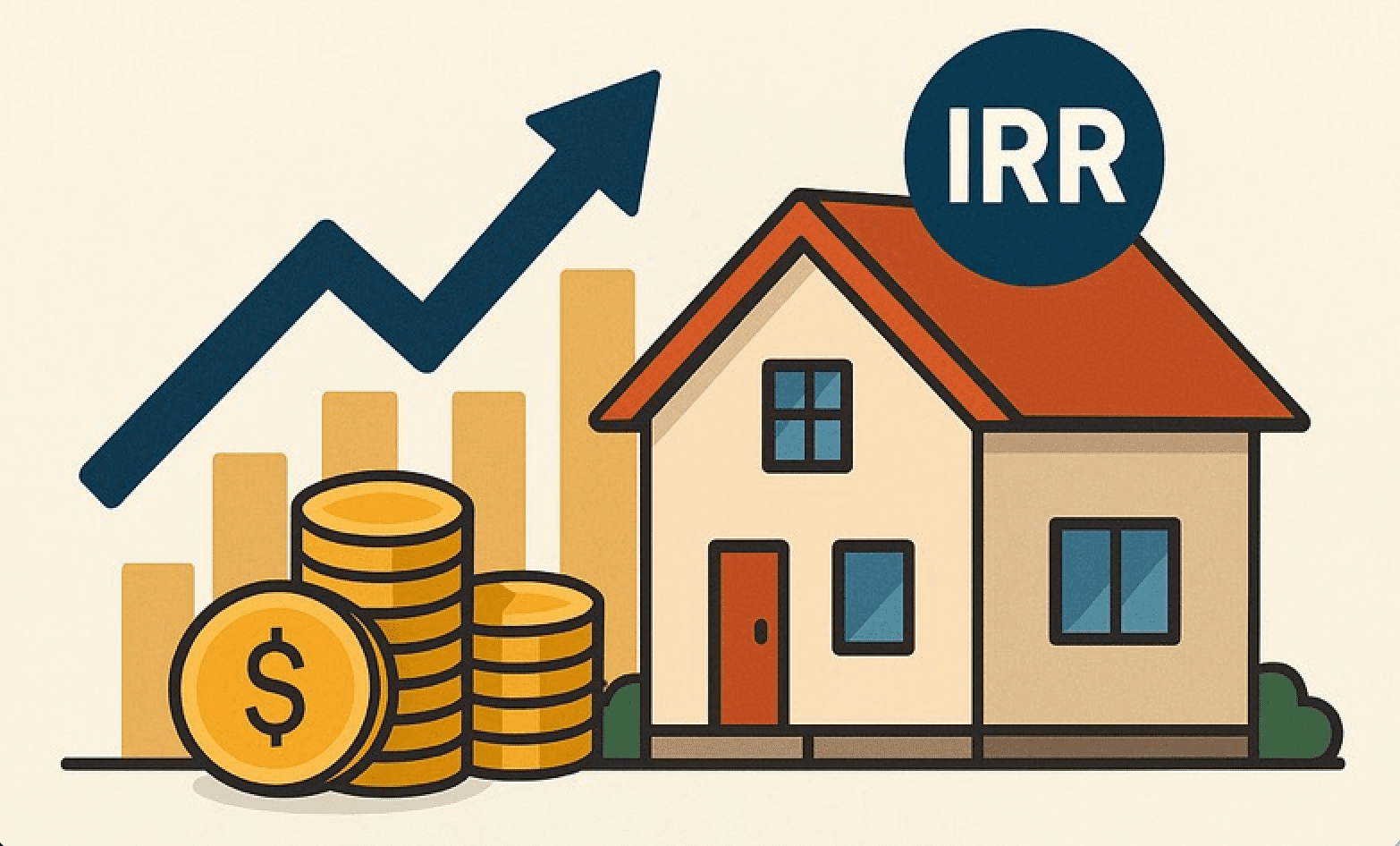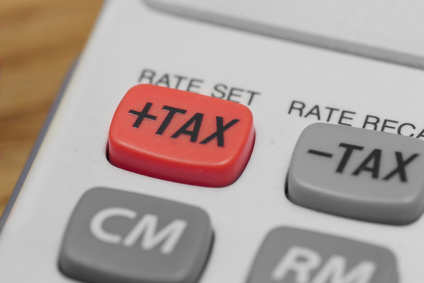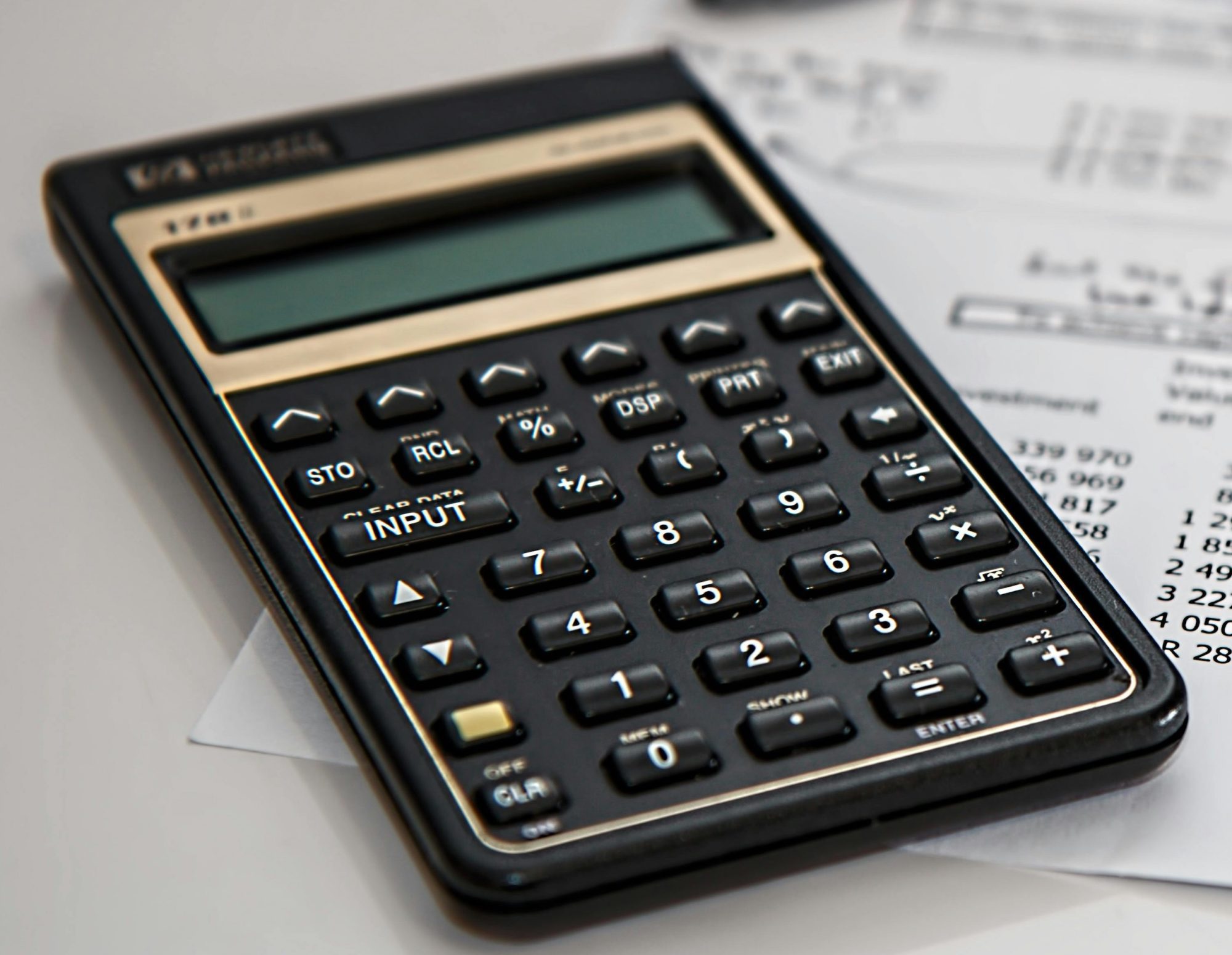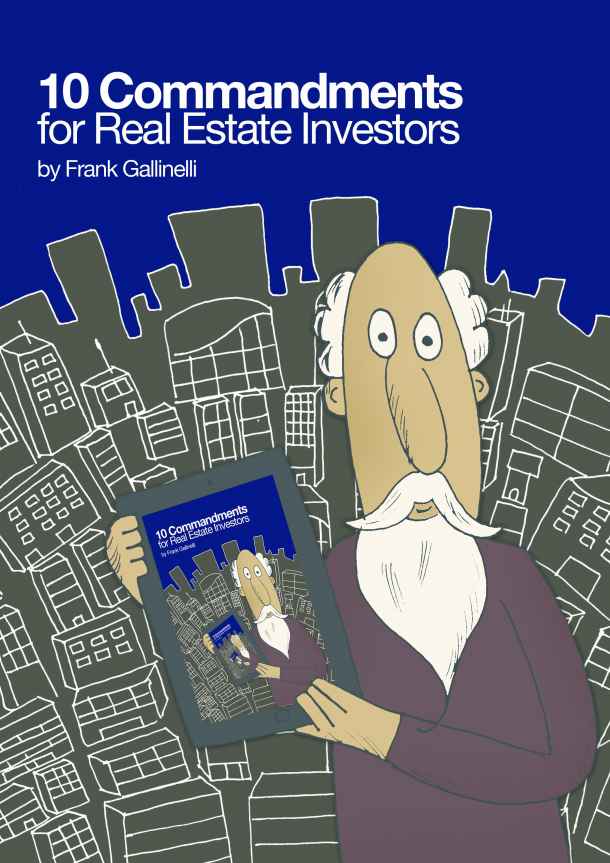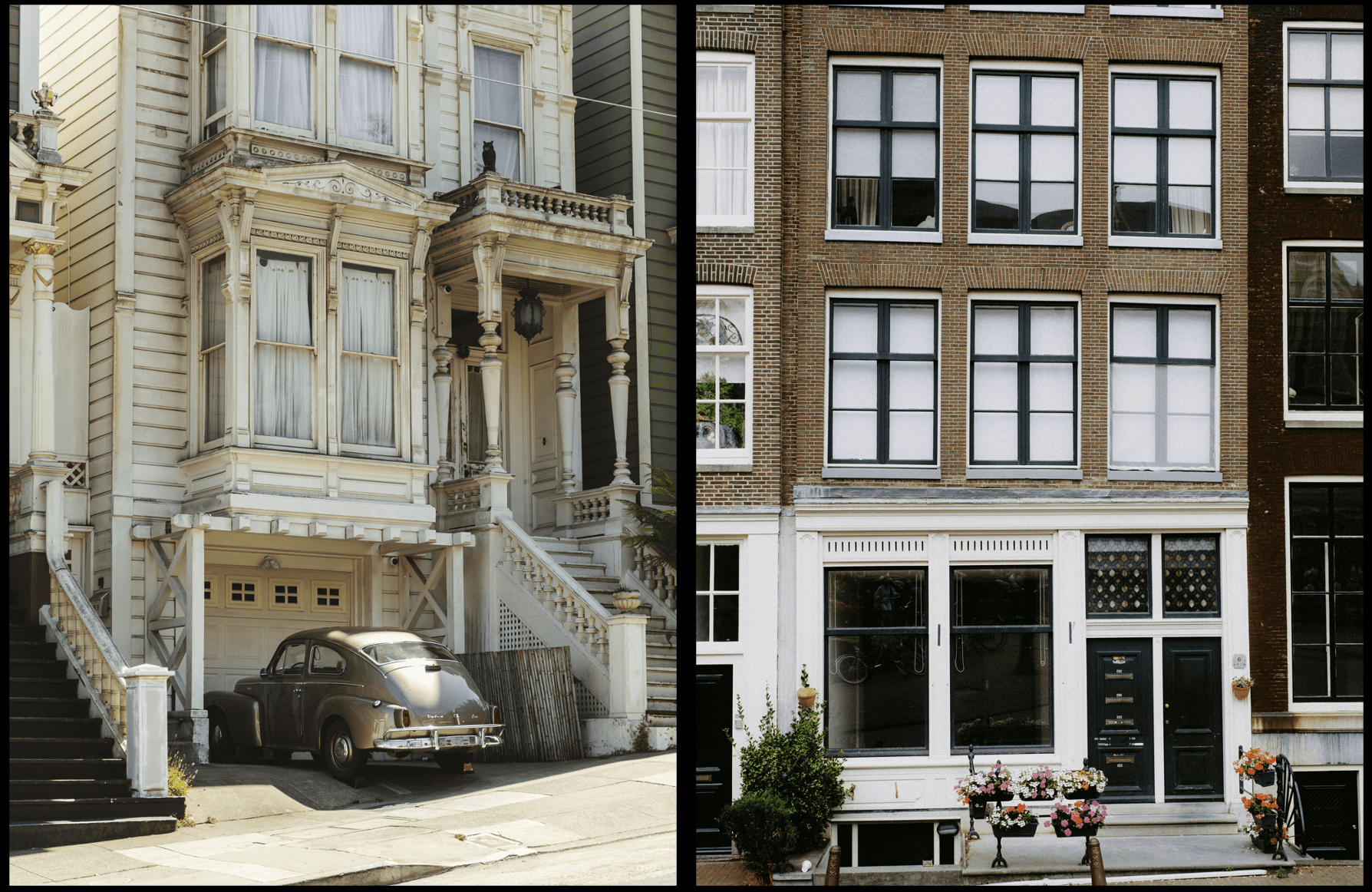REIA Express error 1004 – the number should be between 1 and 32767
You receive an 1004 error “the number should be between 1 and 32767” when trying to print to paper. This error has been fixed in build 1.29 – you can login to your customer account and download the latest build of REIA Express. A workaround for this issue is to first print to PDF, then use your PDF to print to paper.