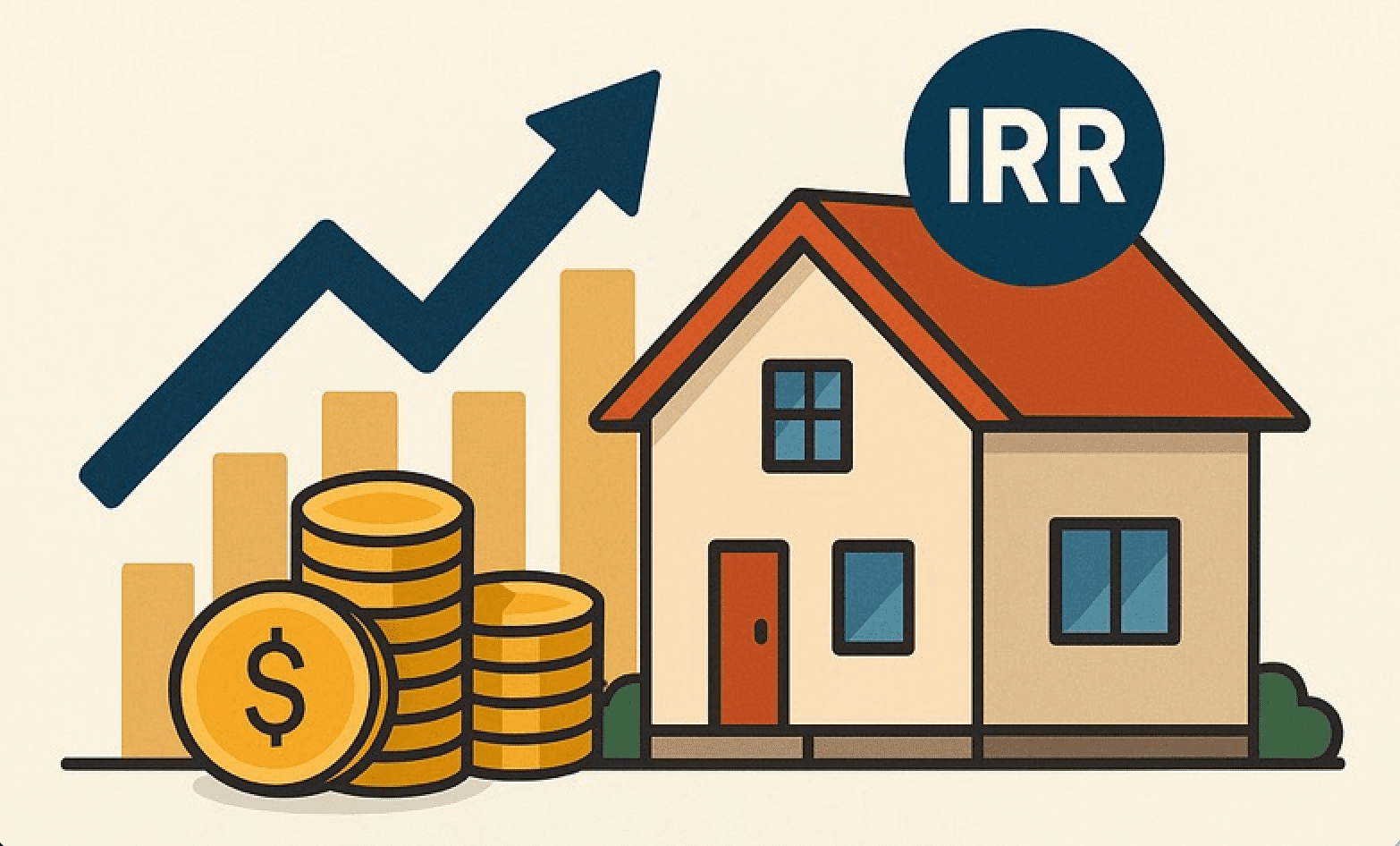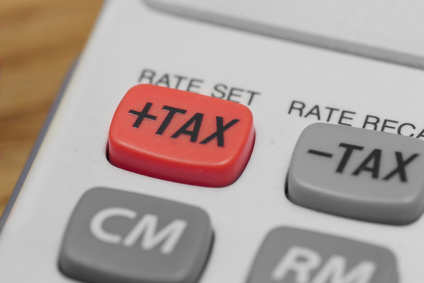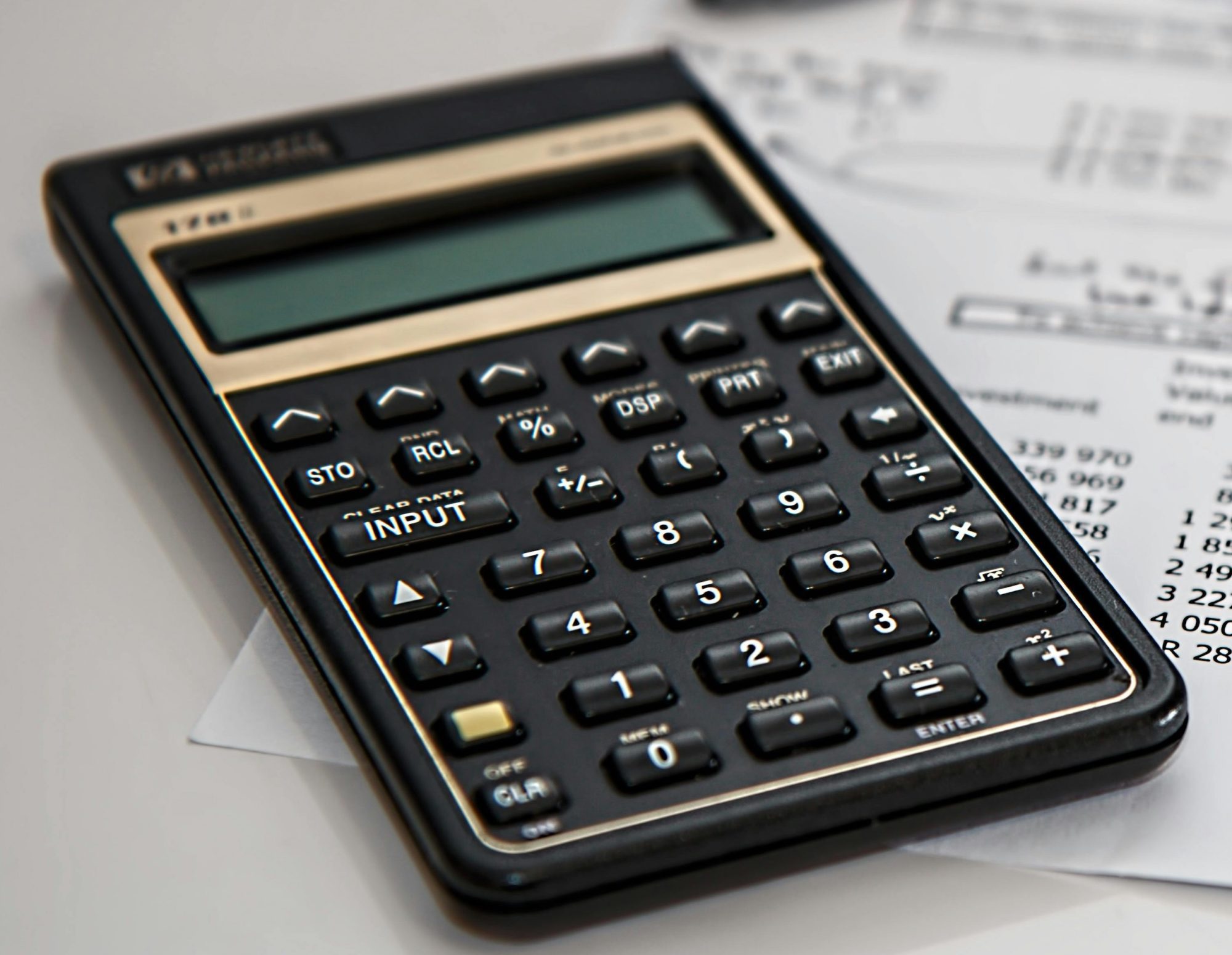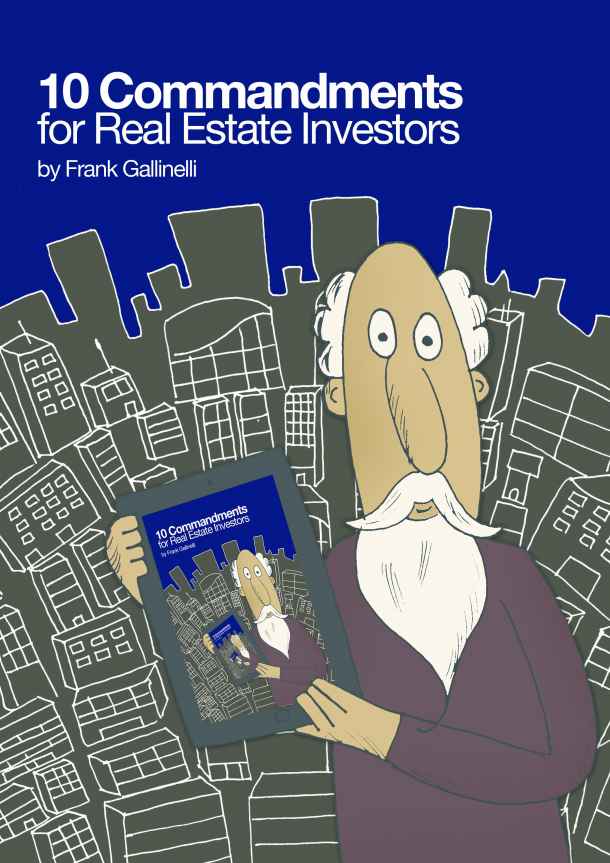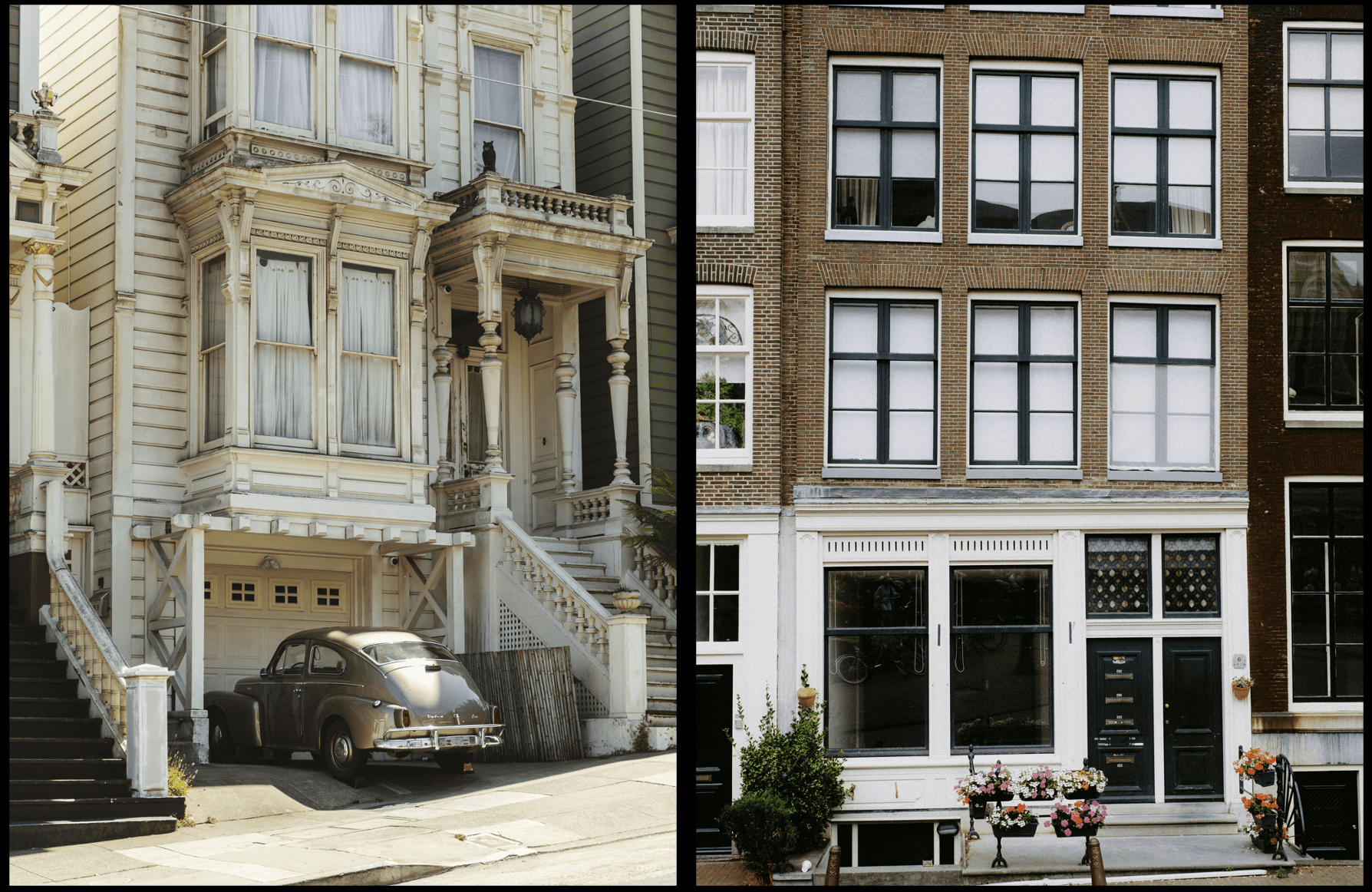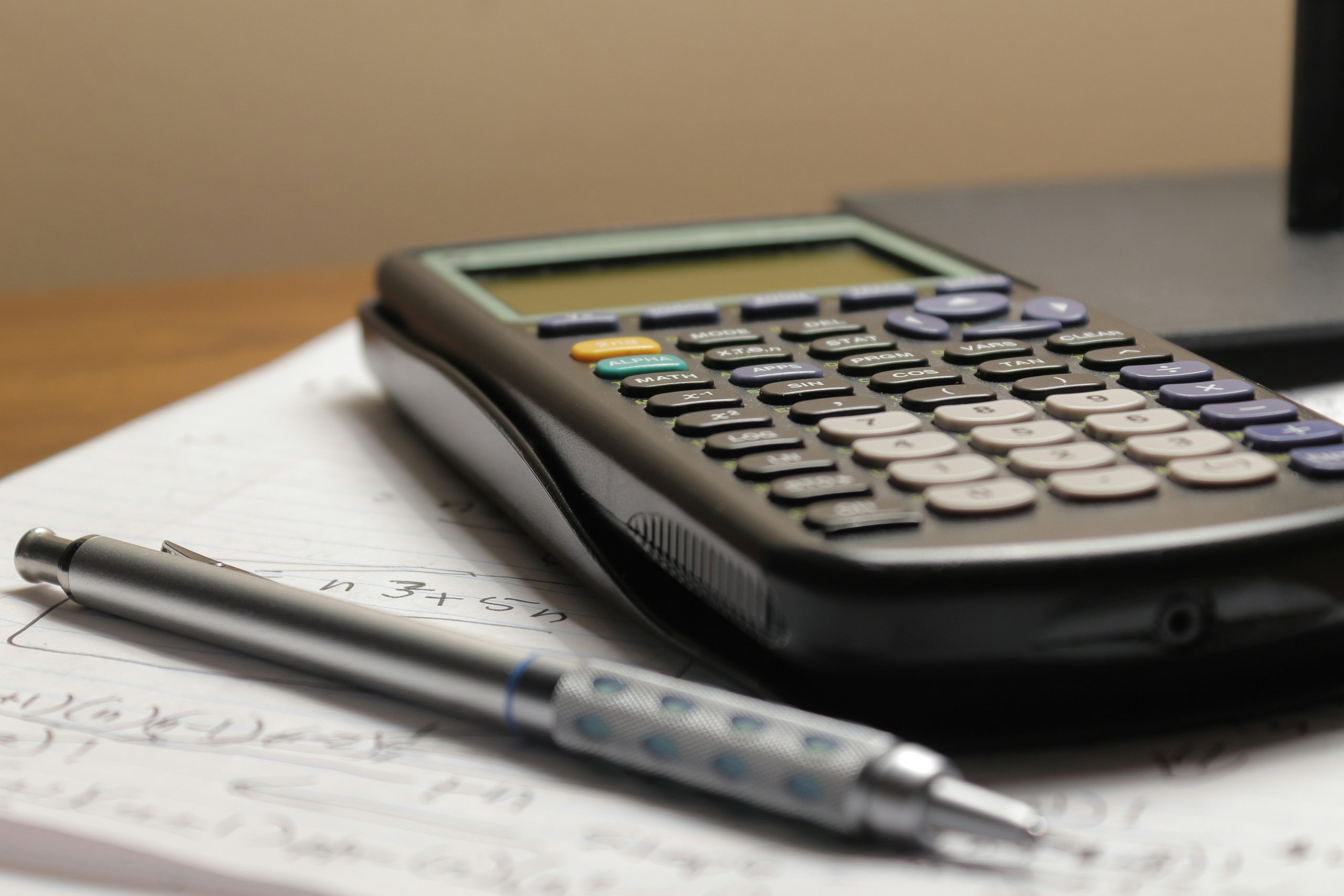
MIRR — How It Works
Internal Rate of Return (IRR) is the metric of choice for many, if not most, real estate investors. But there are a few issues with IRR that can cause you some vexation: If you expect a negative cash flow at some point in the future, then the IRR computation may simply fail to come up with a unique result; and with your positive cash flows, IRR may be a bit too optimistic about the rate at which you can reinvest them.
For these reasons, a variation on IRR, called Modified Internal Rate of Return (MIRR), can be a useful tool. Let’s see how it works, and see how it gives you the opportunity to deal with IRR’s shortcomings.