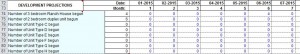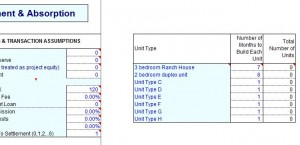There are several factors which affect the timing of your unit sales in On Schedule on the Development and Absorption worksheet.
First, you indicate in which months construction will begin for your units in rows 74 to 81.
Then indicate how many months it takes to construct each unit type at the top of the worksheet in cells H8 to H15:
In rows 82 through 90, you describe your sales projections. First, you need to understand when units become available for sale. In the above example, 4 Ranch Houses begin construction in month 6 and become available for sale in month 13, after 7 months of construction. Also, 6 duplexes begin construction in month 7 and become available for sale in month 15, after 8 months of construction.
One approach to estimating sales is to say that a certain percentage of the available units will be sold each month. This works well for large projects. You do this by entering the percentage for each month in row 82. In the example below, you are projecting that in each month, 50% of the available units will be sold.
This means that of the 4 Ranch Houses that become available for sale in month 13, 50% of them or 2 units will sell in month 13. In month 14 there are 2 unsold Ranch Houses left, so 50% of that or 1 unit will sell in month 14. In month 15 there is 1 unsold Ranch House left, so 50% of that (rounded up) or 1 unit will sell in month 15. Likewise, of the 6 duplexes that become available for sale in month 15, 3 will sell in month 15, 2 will sell in month 16, and 1 will sell in month 17.
Alternatively, you can make explicit projections of how many units will be sold in each month. This is probably better for smaller deals. To do this, you leave row 82 as 0.00%, and then enter the actual number of units you expect to sell for each unit type, by month, in rows 83 to 90. In the example below, you are projecting that you will sell 3 Ranch Houses in month 13, 1 Ranch House in month 14, and 6 duplexes in month 15.
There is a global lag factor in cell C17 which can add a delay between the sale date and the closing date. Closings do not typically happen the day the sales contract is signed so plan accordingly to get a realistic cash flow plan.
—
Track your sales in the Project Absorption section which begins on row 123.
See the cash in your bank account from sales on row 216.
Finally, keep an eye on your loan balance in row 283. Cells which are highlighted in red indicate you have overdrawn your loan.